Documentation + User Guide
Differences from previous concept document:
On the basis of the previous game concept document, I planned to make players need to have weapons and bullets to kill enemies, but when I made the real game, I changed the method to jumping on the enemy to destroy them because I thought it would be more challenging. It would be challenging because the player has to jump between platforms carefully, as there might be some parts of the platform that is very slippery and if the player touches the enemy when encountering them, the character will bounce back a certain distance. If you are not careful, you will fall off the cliff from the platform, and then the game will restart.
Secondly, I imagined that most of the villagers will be trapped in the game, and that they will be rescued by the player and returned to their homes. Due to time constraints, I did not draw the rescued scene so I discarded the animation effect of this part.
The last difference is that the three wonderland scenes I designed are divided into land, sea and sky. I really didn't find a suitable ancient style image, so I changed all the scenes to the sky because the images matched the concept of my game the best.
User Guide:
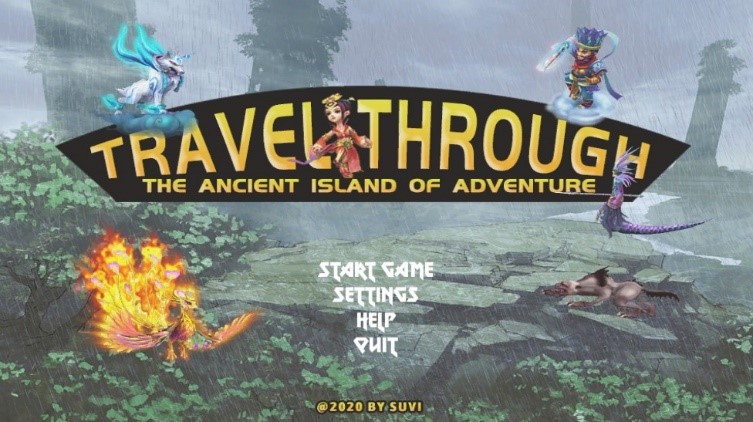
Travel through the Ancient Island of Adventure is a 2D horizontal game, where the player who is a princess has destroy all enemies, pass all three levels, so that she can rescue the prince. The player begins from the menu page. There are 4 options of buttons that have different functions.
The start game button brings the player to the game

The settings button displays the volumes setting of the game
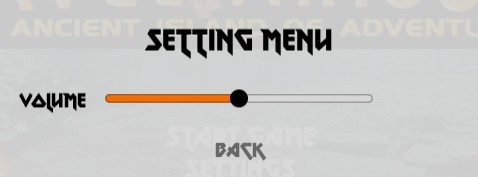
The help information shows which buttons direct the player movement. For example, which buttons are used to control moving left and right, and press the space bar to jump. The keyboard buttons of 1, 2, 3 can allow direct access to the three scenes as below.

The keyboard of 1, 2, 3 direct access the three of scenes as below
Leve1:

Leve2:

Leve3:

When the player gets hurt: when the player is touched by an enemy, the player will be bounced back to a short distance. If the player is not careful, they will bounce off the platform. When the player falls off the platform, that means the character will die and the game will restart on the same level.
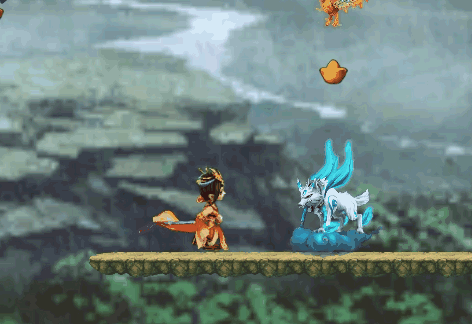
Destroy enemies: The player can jump on the body of enemy who can be destroyed, but the player must be careful not to get too close to the enemy, or the player will be hurt instead.
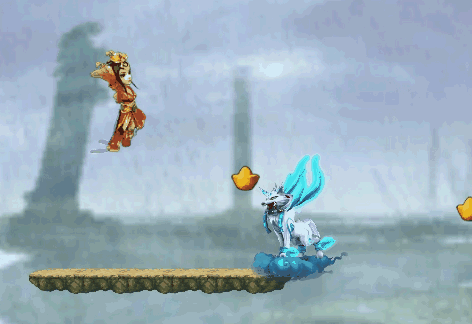
Switch levels: At the end of each level, the player closes the door and presses the ‘E’ button on keyboard to go to the next level.

Pause button: Pressed when the player wants to pause the current scene, as well as it includes a console to adjust the volume, restart button, resume and go back to menu.

Rescue the prince: Jump at least three times in the middle of altar.

Hint: Some places have purple air, which allows the player to float so the player does not need to avoid or try to jump past it. It is just for player to enjoy the experience.

Summary of the game testing feedback:
I got a lot of feedback from the teacher and some students in the previous game testing class.
First, the main character jumps not smoothly and is hard to control. This problem would affect the players and they maybe lose a lot of interest in my game.
Second, the movement of characters is accelerated too fast. This problem causes the player to repeat the same level over and over again because they cannot properly control the character.
The third is that the tooltip prompt appears time too short, so if you miss the prompt then the player will not know how to enter the next level. This made some players very frustrated because they had to start playing the same level again.
In the last one, the game should be the test entrances that could directly to each level so that the teacher or someone else can easily test it.
Personal observations: I found an enemy was moving strangely and moved somewhere else. This problem causes the player to jump on the enemy that couldn't destroy it properly. In addition, some parts of the game without prompted and also prompts of areas where the text is not fully displayed. It causes the player to confuse and misunderstand when they play in the game.
The asset list:
· Animation
· Art
· Music
· Perfabs
· Scenes
· Scripts
Player file: all of player animation effects, such as run, jump, hurt, down, and idle.
Enemy file: all of animation effects of enemies, such as fly, run, and idle.
Collections file: the gold ingot originally had animation effects, but I didn't use them later. Because I have no time to made more effect images are drawn by myself, only one image instead it.
Environment file: all background pictures are stored.
Sprites file: all pictures of a princess, a prince and enemies.
Bird: the music of the first level
DengHui: the music of the second level
Hurt: sound effects when a player is injured.
Ling: sound effects of gold ingots being collected.
XianJing: the music of the menu page
MuoJie: the music of the third level
Player: the player model that include most attribution.
Enemies: all of the enemies’ model that include most attribution.
Collection: the gold ingot model that put each level with same attribute.
Platform: the platform mode that place in different point of each leve.
Menu: the first UI shows to players.
Three levels scene of the game.
CameraContol script: cameral follow the player
Boad script: board movement control
Dragon script: dragon automatically move along the horizontal line
Enemies script: the enemy destroy effect
EnterDoor script: the effect of via different level
Fly script: the fly enemy movement control
Menu script: all of the button effect on the menu
PauseMenu script: the button effect in the game level
Phoenix script: the phoenix movement control
PlayerControl script: the player hurt, collection and the trigger effect
PlayerMove script: the player movement control
EnterNext script: enter to next level
Prince script: the prince movement
Snak script: the snake automatically moves along the horizontal line
Wolf script: the wolf automatically moves along the horizontal line
woodUp script: the wood moves along the vertical line
SceneSwitcherKeys script: switch different scenes
Reference:
Back Ground:
- http://s.aigei.com/src/img/jpg/37/37ef7033369447eda4d22be7ac57bec2.jpg?imageMogr2/auto-orient/thumbnail/!222x125r/gravity/Center/crop/222x125/quality/85/&e=1735488000&token=P7S2Xpzfz11vAkASLTkfHN7Fw-oOZBecqeJaxypL:UmRdivUZzCYxt_bvyOx1URXbhtk=
- http://s.aigei.com/src/img/jpg/e2/e2ef02aa9169425dbd83688838c493a1.jpg?imageMogr2/auto-orient/thumbnail/!222x125r/gravity/Center/crop/222x125/quality/85/&e=1735488000&token=P7S2Xpzfz11vAkASLTkfHN7Fw-oOZBecqeJaxypL:IxyMO7mN4fiQHUWfw5_JxI60xGk=3
- http://s.aigei.com/src/img/png/ee/ee75f3ccae7a47f884836c2e28630a61.png?imageMogr2/auto-orient/thumbnail/!222x94r/gravity/Center/crop/222x94/quality/85/&e=1735488000&token=P7S2Xpzfz11vAkASLTkfHN7Fw-oOZBecqeJaxypL:D9QRFrhLc9PBKKUK2Te7qsXvC7s=
- http://s.aigei.com/src/img/png/7b/7b0c43b1817d4e32ba88e7a10424d86d.png?imageMogr2/auto-orient/thumbnail/!222x148r/gravity/Center/crop/222x148/quality/85/&e=1735488000&token=P7S2Xpzfz11vAkASLTkfHN7Fw-oOZBecqeJaxypL:iCOAwcJLoIpp0HSW2luL2H-6qIo=
Ground:
- http://s.aigei.com/src/img/png/f7/f76e48da30244514aee2a5bd29cb2487.png?imageMogr2/auto-orient/thumbnail/!172x202r/gravity/Center/crop/172x202/quality/85/imageView2/2/w/172/|watermark/3/text/54ix57uZ572R57Sg/font/5b6u6L2v6ZuF6buR/fontsize/307/fill/cmVk/dissolve/57/gravity/SouthEast/dx/6/dy/6/text/5omL57uY55qE5bGx/font/5b6u6L2v6ZuF6buR/fontsize/307/fill/cmVk/dissolve/57/gravity/NorthWest/dx/6/dy/6/text/MTczw5cyMDM=/font/5b6u6L2v6ZuF6buR/fontsize/307/fill/cmVk/dissolve/57/gravity/SouthWest/dx/6/dy/6/text/MDAxNjg=/font/5b6u6L2v6ZuF6buR/fontsize/307/fill/cmVk/dissolve/57/gravity/NorthEast/dx/6/dy/6//text/54ix57uZ572RIGFpZ2VpLmNvbQ==/font/5b6u6L2v6ZuF6buR/fontsize/300/fill/TmF2eQ==/dissolve/57/gravity/NorthWest/dx/10/dy/111&e=1735488000&token=P7S2Xpzfz11vAkASLTkfHN7Fw-oOZBecqeJaxypL:TUpe-84qX2fw3XUJkB5JMwTwlL4=
- http://s.aigei.com/src/img/png/6f/6f13010aca5a487385e039a6b36bb9dd.png?imageMogr2/auto-orient/thumbnail/!222x69r/gravity/Center/crop/222x69/quality/85/&e=1735488000&token=P7S2Xpzfz11vAkASLTkfHN7Fw-oOZBecqeJaxypL:40VjJoIQ2hCRPeNBptOnR_oUy5k=
- http://s.aigei.com/src/img/png/96/96a04d7011844253acde8555ef538c14.png?imageMogr2/auto-orient/thumbnail/!126x66r/gravity/Center/crop/126x66/quality/85/&e=1735488000&token=P7S2Xpzfz11vAkASLTkfHN7Fw-oOZBecqeJaxypL:-SBcxL_xAoNL1HKYD8w0YXtqomg=
Player:
- http://s.aigei.com/src/img/png/1a/1ad2e077334447b492762332958209c9.png?imageMogr2/auto-orient/thumbnail/!222x105r/gravity/Center/crop/222x105/quality/85/&e=1735488000&token=P7S2Xpzfz11vAkASLTkfHN7Fw-oOZBecqeJaxypL:FtFVfkIQOsxu5bb02nqBV2HQMCY=
- http://s.aigei.com/src/img/png/09/0912f11b871a44028bd32b2d5bb27294.png?imageMogr2/auto-orient/thumbnail/!222x68r/gravity/Center/crop/222x68/quality/85/&e=1735488000&token=P7S2Xpzfz11vAkASLTkfHN7Fw-oOZBecqeJaxypL:JEPK2XErb1t1rOkh7i2roQulVno=
- http://s.aigei.com/src/img/png/a0/a057a709221245ea83355acb1e0cab90.png?imageMogr2/auto-orient/thumbnail/!222x79r/gravity/Center/crop/222x79/quality/85/&e=1735488000&token=P7S2Xpzfz11vAkASLTkfHN7Fw-oOZBecqeJaxypL:3QcG68EJC_qFq8yqtn1Qmx8zURI=
Enermy:
- http://www.aigei.com/view/73698.html
- http://www.aigei.com/view/73914.html
- http://www.aigei.com/view/73093.html?order=name&page=
- http://s.aigei.com/src/img/png/13/1320eae6abe34c5f9499340e983adbdb.png?imageMogr2/auto-orient/thumbnail/!159x201r/gravity/Center/crop/159x201/quality/85/&e=1735488000&token=P7S2Xpzfz11vAkASLTkfHN7Fw-oOZBecqeJaxypL:dKd6_ezTK57YareE2fHQ8d5wrug=
- http://s.aigei.com/src/img/png/57/571fab9e5a66485fa1b3c810e2fdae6c.png?imageMogr2/auto-orient/thumbnail/!172x201r/gravity/Center/crop/172x201/quality/85/&e=1735488000&token=P7S2Xpzfz11vAkASLTkfHN7Fw-oOZBecqeJaxypL:NttzraXpw9Cr8wZMyEXtos_20xo=
- http://s.aigei.com/src/img/png/8c/8cae1f115318414386c75f901b4641f2.png?imageMogr2/auto-orient/thumbnail/!201x201r/gravity/Center/crop/201x201/quality/85/&e=1735488000&token=P7S2Xpzfz11vAkASLTkfHN7Fw-oOZBecqeJaxypL:11_B2a5aCayooWk21dWnBeaowwE=
Others:
- http://s.aigei.com/src/img/png/af/af8106cb93e940578d02fb11431d15cb.png?imageMogr2/auto-orient/thumbnail/!82x160r/gravity/Center/crop/82x160/quality/85/&e=1735488000&token=P7S2Xpzfz11vAkASLTkfHN7Fw-oOZBecqeJaxypL:uqLJqxZhTscezDZyQUtFwXfEZQY=
- http://www.aigei.com/view/73035.html?order=name&page=14
Music:
- http://www.aigei.com/view/61409-43026238.html鸟语花香
- http://www.aigei.com/view/61409-43026238.html误入圣境(神秘、魔幻、仙境)
- http://www.aigei.com/s?q=%E7%B1%BB%E4%BC%BC%E7%A2%B0%E9%93%83%E6%92%9E%E5%87%BB-YS070521&type=music&detailTab=file类似碰铃撞击-YS070521
- http://www.aigei.com/s?q=%E5%8F%97%E4%BC%A42&type=music&detailTab=file受伤2
2. http://www.aigei.com/view/61409-43026238.html?page=2盛唐风流(灯会、宫廷、青楼)
Platform:
- http://s.aigei.com/src/img/png/bc/bc8b32e71b214e5b879d01f8557622d8.png?imageMogr2/auto-orient/thumbnail/!222x169r/gravity/Center/crop/222x169/quality/85/&e=1735488000&token=P7S2Xpzfz11vAkASLTkfHN7Fw-oOZBecqeJaxypL:3Z085KQD9j-Uqw0abjJ22Y4Uyl4=
- http://s.aigei.com/src/img/png/46/46320f336ceb448fb8ce57fde47b54cf.png?imageMogr2/auto-orient/thumbnail/!222x166r/gravity/Center/crop/222x166/quality/85/&e=1735488000&token=P7S2Xpzfz11vAkASLTkfHN7Fw-oOZBecqeJaxypL:B36uwTetxt4FgjQBWwjOMD9KIQI=
- http://s.aigei.com/src/img/png/13/13e464f5b0f84c72a6b169838b07daca.png?imageMogr2/auto-orient/thumbnail/!222x197r/gravity/Center/crop/222x197/quality/85/&e=1735488000&token=P7S2Xpzfz11vAkASLTkfHN7Fw-oOZBecqeJaxypL:CWXI-QCCRukpCiWRZC60UEFLnqU=
- https://image.baidu.com/search/detail?ct=503316480&z=0&ipn=d&word=%E5%8F%A4%E4%BB%A3%E6%BC%AB%E7%94%BB%E7%94%B7%E5%A5%B3%E5%9C%A8%E4%B8%80%E8%B5%B7&step_word=&hs=0&pn=0&spn=0&di=142450&pi=0&rn=1&tn=baiduimagedetail&is=0%2C0&istype=2&ie=utf-8&oe=utf-8&in=&cl=2&lm=-1&st=-1&cs=1203781442%2C3574083054&os=1588783482%2C640094372&simid=3371154013%2C259533609&adpicid=0&lpn=0&ln=1364&fr=&fmq=1601209892688_R&fm=result&ic=&s=undefined&hd=&latest=©right=&se=&sme=&tab=0&width=&height=&face=undefined&ist=&jit=&cg=&bdtype=0&oriquery=&objurl=http%3A%2F%2Fimg.ewebweb.com%2Fuploads%2F20190815%2F21%2F1565876534-ZKwXEquSxe.jpg&fromurl=ippr_z2C%24qAzdH3FAzdH3Fooo_z%26e3Bxtvt_z%26e3BgjpAzdH3FtvijAzdH3F14w-d8dd0acc_z%26e3Bip4s&gsm=1&rpstart=0&rpnum=0&islist=&querylist=&force=undefined
Coding:
- Object vertical movement https://answers.unity.com/questions/690884/how-to-move-an-object-along-x-axis-between-two-poi.html
- Music https://blog.csdn.net/lrh15980692010/article/details/76570423
- Adjust movement https://blog.csdn.net/weixin_30249203/article/details/98044479?ops_request_misc=%257B%2522request%255Fid%2522%253A%2522160241054919725222453361%2522%252C%2522scm%2522%253A%252220140713.130102334.%2522%257D&request_id=160241054919725222453361&biz_id=0&utm_medium=distribute.pc_search_result.none-task-blog-2~all~first_rank_v2~rank_v28-2-98044479.pc_first_rank_v2_rank_v28&utm_term=unity+%E4%BA%BA%E7%89%A9%E8%B7%B3%E8%B7%83&spm=1018.2118.3001.4187
- Enemy movement https://blog.csdn.net/weixin_43976150/article/details/104493114?ops_request_misc=%257B%2522request%255Fid%2522%253A%2522160241072619724848348123%2522%252C%2522scm%2522%253A%252220140713.130102334.pc%255Fall.%2522%257D&request_id=160241072619724848348123&biz_id=0&utm_medium=distribute.pc_search_result.none-task-blog-2~all~first_rank_v2~rank_v28-1-104493114.pc_first_rank_v2_rank_v28&utm_term=unity2d+%E5%B9%B3%E5%8F%B0%E4%B8%8A%E4%B8%8B%E7%A7%BB%E5%8A%A8&spm=1018.2118.3001.4187
- Adjust movement https://blog.csdn.net/weixin_30245867/article/details/98044490?ops_request_misc=%257B%2522request%255Fid%2522%253A%2522160241069719724836742868%2522%252C%2522scm%2522%253A%252220140713.130102334.pc%255Fall.%2522%257D&request_id=160241069719724836742868&biz_id=0&utm_medium=distribute.pc_search_result.none-task-blog-2~all~first_rank_v2~rank_v28-3-98044490.pc_first_rank_v2_rank_v28&utm_term=unity2d+%E5%B9%B3%E5%8F%B0%E7%A7%BB%E5%8A%A8&spm=1018.2118.3001.4187
- Adjust movement https://www.cnblogs.com/yueqingli/p/10125555.html
- Switch scene coding from Lindsay
Travel Through The Ancient Island of Adventure
More posts
- Checkpoint 6——Planned updates based upon Testing ng SessionOct 11, 2020
- Game TestingOct 04, 2020
- Checkpoint 5——User InterfacSep 27, 2020
- Checkpoint 4—More different scenesSep 20, 2020
- Checkpoint 3—Collecting / Enemies / HurtSep 13, 2020
- Checkpoint 2 _Basic Level BlockingSep 06, 2020
- Checkpoint 1 _Player MovementAug 30, 2020
- Game ConceptAug 28, 2020
Leave a comment
Log in with itch.io to leave a comment.