Checkpoint 4—More different scenes
To give the player more visual experience, I made different levels for each scene. Each scene has the appropriate music and background images for each level.
The first scene is menu page

Each of these buttons corresponds to a different function and effect. Start Game button can lead to the first level of the game, where players can start playing the game. Settings button is the control of the game music, you can adjust the music volume inside. The Help button displays some simple game introductions, which will let the player know the control keys and simple operation of the game as soon as possible. The Quit button is the end of the game and clicking it will push out all the game interfaces.
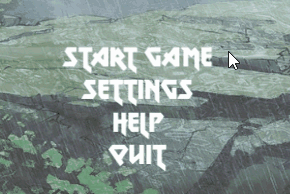
The second scene is the first level of game

The third scene is the second level of game

The last scene is the third level of game
Students Feedback
Since this operation is fairly common and there is nothing particularly wrong with it. The classmate told me that the picture color of each level was very good, the theme was very creative and the design of each level was very special that especially the last level.
New ideas discussed
Hope to do more detailed, there are many scenes and functions to achieve, such as in the elimination of some special enemy, it will become my followers and I continue to go through. At the back of the level, I can open some treasure box, there are weapons I can use and switch. But I didn't achieve what I wanted because of the time.
Reference:
All of screenshot picture from: https://www.screentogif.com/
All of gif from: https://www.gif.cn/
Travel Through The Ancient Island of Adventure
More posts
- Documentation + User GuideOct 11, 2020
- Checkpoint 6——Planned updates based upon Testing ng SessionOct 11, 2020
- Game TestingOct 04, 2020
- Checkpoint 5——User InterfacSep 27, 2020
- Checkpoint 3—Collecting / Enemies / HurtSep 13, 2020
- Checkpoint 2 _Basic Level BlockingSep 06, 2020
- Checkpoint 1 _Player MovementAug 30, 2020
- Game ConceptAug 28, 2020
Leave a comment
Log in with itch.io to leave a comment.